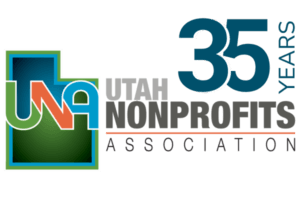Who Can Post to the UNA Advocacy Bulletin Board?
Posting to the UNA Advocacy Bulletin Board is an exclusive member benefit. Not a UNA member? We’d be delighted to welcome you to our community. Learn more and join UNA today!
Looking to post your cause or initiative? Please follow the link below to log in to the new UNA Member Info Hub.
Need a User Login?
User logins from our previous website will NOT work with our new system. You must create a new username to access the new Member Info Hub.
If you need assistance with creating a username or accessing the Member Info Hub, please Contact Us.
Step-by-Step Instructions for Posting to the Advocacy Bulletin Board
Watch the video tutorial or follow the instructions below to post your organization's cause or initiative to the UNA Advocacy Bulletin Board.
Follow the instructions below to create and post your job opening.
- Log in to the UNA Member Info Hub (if you don't have a login yet, use the link on this page to create one first).
- Once in the Member Info Hub, click the "Advocacy Bulletin Board" link in the left-hand navigation menu.
- Click the "Add" button in the top right corner.
Enter your cause or initiative's details in the fields as the appear on the form. Below is an explanation of what to include for each field.
Title: Enter a title heading for your issue, cause, or initiative.
Description: Enter all important details and information relating to your post.. Be sure to include the following information any external hyperlinks in this section.
-
- Background and description of your cause/issue/initiative.
- How can the public get involved?
- Are any other organizations involved?
Action Requested (optional): Select the best option for what you are asking the public to do.
Action Requested, if other (optional): If none of the previous choices fit your issue, please enter your request here.
Action Deadline: Enter the deadline for which you are requesting public action.
Search Description: This is a short description that will appear with your listing on the main Advocacy Bulletin Board results page.
Contact (can edit): Type the name of other colleagues who should have the ability to edit the post, click search and select individuals.
Posted by (displayed publicly): Your organization name will appear at the top of your post.
Publish Date: This should default to the current date, but you can select a later date if needed.
Publish End: Please select a publish end date for your posting.
Search Results Image: This image will display along with your listing on the main bulletin board results page. We recommend uploading your organization logo. (optional)
Other Images: You may upload additional, relevant images.
You are done! Click submit!
If you need to edit your post after it is approved by UNA and published, view the UNA Advocacy Bulletin Board in the Member Info Hub and select My Approved in the "Show Only" dropdown menu at the top of the page and click your post to edit.